How do I connect my doxo account twice to one biller or service provider?
You can use your doxo account to connect multiple accounts with one provider. Follow these steps to connect additional accounts with the same provider:
- After establishing the first connection on your account, click “+ Add Account” on the left side of the page
- Select the provider you wish to add, and click the “+ Add a new account” box
- Connect by clicking the provider’s name and then click “Connect & Go Paperfree”
You are now connected with multiple accounts to the one provider. Also, note that it may be useful to use the “My Label” function on the website to add a personal label, as this will help you differentiate between your multiple accounts.