How do I manage my email notifications?
doxo keeps you up to date on important account activity and communications from your providers through email notifications. To manage email notifications for your doxo account follow these steps:
- Go to the “My Settings” page: https://user.doxo.com/settings Scroll down to the “Notifications” section and mouse over it.
- Click the “Edit” button that appears, and click the checkboxes to select which email notifications will be sent to you.
- Click “Save,” and your preferences have been updated.
Please note that you will always receive notifications about payment failures and received documents.