How do I use doxo and how does it work?
Once your doxo account is active, you’ll receive a “Welcome to doxo” introductory message with a list of the most common startup tasks and instructions. You can search and add specific accounts to your doxo List to get started, and it’s also easy to complete your doxo List by simply adding accounts for each of the most common service types, as well.
From your doxo account dashboard you can also add notes and contact details to each provider. This allows you to customize and personalize your payments, appointments, passwords, and more.