How does my business make a payment with doxo?
To pay a bill, select the biller from your doxo list, or do a search to find them on doxo from the search window on your dashboard.
If your biller shows up in the search results, click on your biller to add them to your doxo list. If your biller does not show up, you can still add them manually. Add them by filling in the provider’s name and website under the error message “Your search for “Provider’s Name” didn’t return any results.”
Once the biller shows up on your doxo list (at the upper left side of the page), click on the biller to navigate to their provider page, and when their page shows up, you will see a “$ Make a Payment” button if doxo can process payments for them. Click it to initiate a payment.
If the “$ Make a Payment” button isn’t there, then unfortunately, payments cannot be processed for that particular provider.