How do I update my account’s security information?
Your email address, password, and secret question and answer combination help keep your doxo account secure. If you want to update your access information, follow these steps:
- Go to the “My Settings” page and look to the section entitled “Access,” at https://user.doxo.com/settings
- Click the “Edit” button next to the field you’d like to change in the top section of the page
- Enter your current password for verification, choose a new question and answer, or type and then confirm your new password, and click “Save”
- When you’re done, immediately sign out and then back in to test your new setting or login to ensure it’s working properly
If you’ve forgotten your access information and cannot access your account, click the “I forgot my secret answer” button when signing in. An email will be sent to you—reply to that email with the requested information, and a new secret answer will be set for you.