How do I activate doxoPAY, and review or update my payment information?
To activate doxoPAY for your doxo account, click the “$ Pay” button on a pay document or the “$ Make a Payment” button on a payable provider’s page. Before a payment is made, you will be asked to provide a payment instrument to use for the payment.
Once doxoPAY is set up, follow these steps to review or update the information used for payments:
- Click the “Account Settings” link at the top of the page.
- Click the “Edit” button to the right of the existing doxoPAY account entry.
- Verify or change the account information before clicking “Save Changes.”
Please note that as a security measure the account, credit card, and debit card numbers for your pay accounts remain encrypted and are never viewable.