How do I make payments directly from a providers page?
If your provider allows payments via doxo, you can make a payment from their provider’s page by doing the following:
- From the list on the left-hand side of the screen, click on the provider you wish to pay. You will see a small gray, green or blue circular icon left of their name if payment is possible.
- If there is a gray button saying “Connect & Go Paperfree,” click on it and provide the requested information. If there isn’t a button here, proceed to the next step.
- Click the “$ Make a Payment” button. You may then be asked to provide account information for your bank account and your account with the provider.
- Note the information regarding “Pay from,” which is your bank account to be debited.
- Next, follow the prompts to enter a payment amount and a delivery date for your payment.
- Now a “To Do” item will appear in your list. Click on the calendar icon on this payment to edit the date, amount, or to cancel it.
You can edit a payment until it starts processing and the funds are debited from your bank account.